Movesense Care and Support
Movesense MD and ECG Recorder Application
Movesense ECG Recorder
Movesense MD User Guide/IFU:
Care guidance for Movesense Heart Rate Monitor Straps
- Rinse with fresh water after each use. Store in a dry cool place and away from sunlight between uses.
- Machine wash 30°C / 86°F
- Do not tumble dry
- Do not iron
- Do not bleach
- Do not use fabric softeners
- The belt should be machine washed in 30° C, preferably using a wash bag, after every 2-3 uses. See the belt tag for further washing instructions.
- NOTE: The chest strap is a consumable part that needs to be replaced from time to time. Replace the belt every 100 hours, or sooner, if deterioration in performance or physical properties is observed.
- CAUTION: Long term continuous usage of the strap may cause skin irritation. Cleaning and disinfection of the chest strap are recommended to prevent long term irritation and infection. Be extra cautious in high temperature and/or humidity.
![]()
Movesense sensor battery replacement
All Movesense sensor models use a 3-Volt lithium coin cell battery (CR 2025). The maximum expected battery life in the plain heart rate monitoring use is 400 hours. In ECG monitoring, the maximum battery life with 256Hz ECG sampling rate is 7 days. To replace the battery, follow steps 1-6:
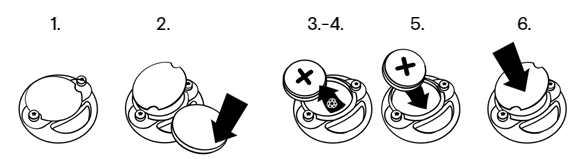
- Remove the sensor from the Movesense connector.
- Open the battery cover using a coin as a tool. Remove the old battery.
- Visually inspect the battery contacts, O-ring, and the sealing surfaces for contamination. Remove any contamination and clean with a dry soft non-clogging cloth. Replace the O-ring if damaged1. Replace the sensor if sealing surfaces are damaged.
- Make sure that the O-ring is in correct position in the groove on the battery cover before closing the battery cover.
- Replace the battery by inserting the new battery first into the battery cover, positive side up, and then pressing the sensor body on the battery cover.
- Firmly close the battery cover. Make sure that the O-ring is not visible after closing the battery cover.
- Please dispose of the old battery according to the local rules and legislation, treating it as battery waste. Do not throw it in the garbage.
1 O-ring size: 20.3mm x 0.9mm, Silicone, shore A 70
NOTE: Batteries have different operating temperature ratings. Use only battery models that cover the whole operating temperature range of the sensor, -20°C to +60°C / -5°F to +140°F.
NOTE: With Movesense MD, the battery must fulfill the requirements of the IEC60086-4 safety standard. The battery model approved by Movesense is Maxell CR2025 Lithium / Manganese Dioxide (Li/MnO2).
Movesense sensor module handling guidelines
- To clean the Movesense sensor module, rinse it with fresh water after each use. If more thorough cleaning is needed, the sensor module may be quickly wiped with a soft cloth moistened with ethanol-based disinfectant. No immersion in chemicals other than water is allowed.
- NOTE: Repetitive disinfection with ethanol-based disinfectant may in the long run cause aging and discoloration of the plastics used. Discoloration does not affect the safe use. If any cracks or structural damage are observed, replace the sensor.
- CAUTION: Do not pull the sensor module straight off the connector. This may damage the belt connectors. Unsnap one side at a time.
- CAUTION: Do not machine wash the sensor module. Machine washing damages the module.
Software updates
The Movesense sensor firmware can be updated over Bluetooth. Please refer to the instructions of your host application for guidance. Instructional videos for firmware update with the Movesense Showcase application:
Troubleshooting
| Observation | Possible cause | Action to take |
| The device does not turn on automatically upon having electrical contact between the connectors | Battery empty | Replace the battery according to the instructions |
| ECG signal level is low, or the signal quality is low | Skin contact is dry, strap is contaminated or dirty, sensor is not properly connected to the strap | Moisten the contacts, ensure that the sensor is correctly connected to the strap, wash the strap, replace the strap |
| Sensor or strap is damaged | Mechanical damage | Replace the sensor or strap |
| No connection to the host application or device | No mobile application installed, or Bluetooth not enabled on the host device | Consult the application specific user guide for the application installation and usage. Turn on the Bluetooth radio in the host device. |
| Signal lost when the sensor is too far away from the host device | Signal attenuated or blocked | Bring the host device closer to the sensor or move the sensor or host device so that nothing is blocking the signal between the sensor and the host device |
| ECG signal is inverted | Sensor attached upside down | Re-attach the sensor observing the correct orientation |
| Sensor cannot be connected to a host device | Sensor already connected to another host device Non-compatible host device | Use the sensor with one device at a time only Use a host device complying with Bluetooth 4.0 or above |
Other
Legacy versions of the User Guide:
For further support, please contact info@movesense.com.
