Collecting Motion Data with Movesense Sensor & iOS Example App
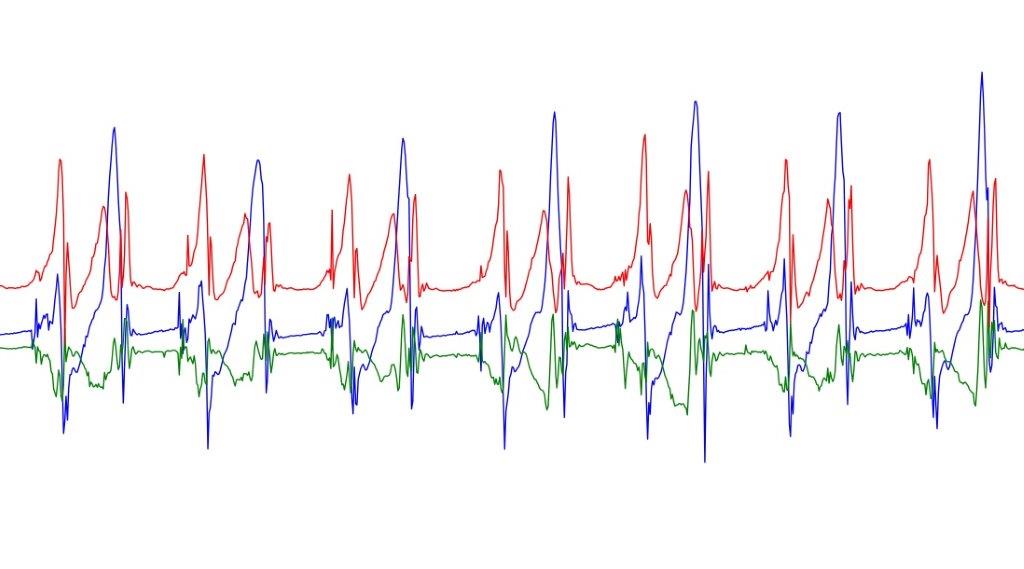
Edit: Movesense Showcase App is available on Apple Store, click here to install. These instructions are outdated. Find links other developer resources on our developer site.
Several Movesense projects are approaching a phase where data from actual motion is needed to develop the actual motion analysis. Here’s how you can collect sensor data with an iOS Showcase app that you find on Bitbucket:
- Once you have access to the bitbucket repositories, please clone the movesense-mobile-lib repository.
- Open and configure the movesense-swiftapp.xcworkspace so that it compiles on your iOS devices.
- Once you have the app running on your device, you should see UI that helps you connect to any nearby Movesense sensors that are on. Swipe down to refresh the main view once the Movesense sensor you want to connect to is on.
- Choose the Movesense device, then choose the data you want to record (select from Acceleration, Magnetic field, Gyro, Heart rate and Temperature).
- When you want to start recording, tap the “Output received data to file(s)” slider. The data is recorded to file(s) as long as the slider is in the on position.
- To collect the files, attach your iPhone to your computer with the regular charging cable and turn on iTunes. Within iTunes, when your iPhone management screens show up, go to Settings -> Apps, scroll down to the File Sharing section and click on Movesense. The pane on the right will show files saved by Movesense which you can then save onto your own computer for further analysis. The data is saved to individual files for acceleration, magnetometer, gyro, HR and temperature in csv format.
If you need support, we recommend to primarily contact us within the developer channels so that our answers help all developers collectively. You can also connect via info@movesense.com if you don’t get answers otherwise.
Happy data collecting!
